- Download and unzip the DK Stress Test Kit zip package.
- First, select and right-click the Zip package (file format is dkStressTestKit_xxxx.zip), then select Extract All in the pop-up menu, as shown in the following figure:
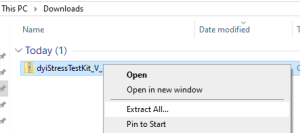
- Then click the Extract button and decompression will begin, as shown in the following figure:
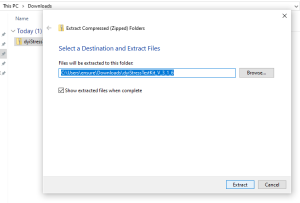
- Wait for a while, then open the file dyiStressTest in the compressed folder, and the application will start, as shown in the following figure:
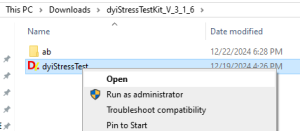
- Enter the required data in Stress Test Command text box, for example:
-c 10 -n 100 http://localhost/index.html
The above command means stress testing the local URL: http://localhost/index.html, the meaning of the relevant parameters is:
-c 10Indicates that the number of concurrent users is 10
-n 100 means the total number of requests is 100Please note: When using the above command, you need to ensure that the local web server is running and the relevant address http://localhost/index.html can be accessed normally. Moreover, the stress test command requires the input of a specified web page file, such as: index.html, and the empty default file cannot be used. - Click the Start Stress Test button, The local nginx server will be started as shown in the figure below:
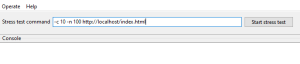
- Clicking the Help button will pop up the stress test command description menu, as shown in the figure below:
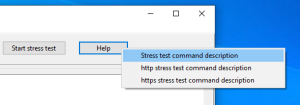
Posted inDK Developer Kit
